Centos7系统rc.local不起作用问题
这也是一个很小的问题就是记录一下。
Centos6习惯用 /etc/rc.local 文件来开机自启动我们一些服务或者操作了。但是Centos7改了,chkconfig也不能用了。发现定义了/etc/rc.local文件也不能用了。
#cat /etc/rc.d/rc.local
#!/bin/bash # THIS FILE IS ADDED FOR COMPATIBILITY PURPOSES # # It is highly advisable to create own systemd services or udev rules # to run scripts during boot instead of using this file. # # In contrast to previous versions due to parallel execution during boot # this script will NOT be run after all other services. # # Please note that you must run 'chmod +x /etc/rc.d/rc.local' to ensure # that this script will be executed during boot. touch /var/lock/subsys/local
#查看Centos7已经写了要chmod +x /etc/rc.d/rc.local 授权一下才会起作用。(/etc/rc.local和/etc/rc.d/rc.local效果一样,看下图就知道为什么了)
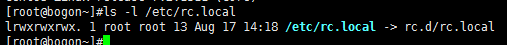
当然有的时候也可能不成功,比如:
/etc/rc.d/rc.local 文件中的内容格式不正确:
开头少了#!/bin/bash,也是执行不成功的,会提示你格式不对。
当然有的时候还可能蛋疼的不能用,
#systemctl list-units --type=service #来查看一下所有的开启启动项目里面有没有这个rc-local这个服务。
#systemctl status rc-local.service #来查看一下当前是怎么个状态
然后:
#systemctl enable rc-local.service
#systemctl start rc-local.service
#手工添加下开机启动或者手工起一下看报错信息。
另外:服务的启动文件是存放在了:/lib/systemd/system/目录下面,如果不记得这个服务的全称可以来这个目录下面看。
